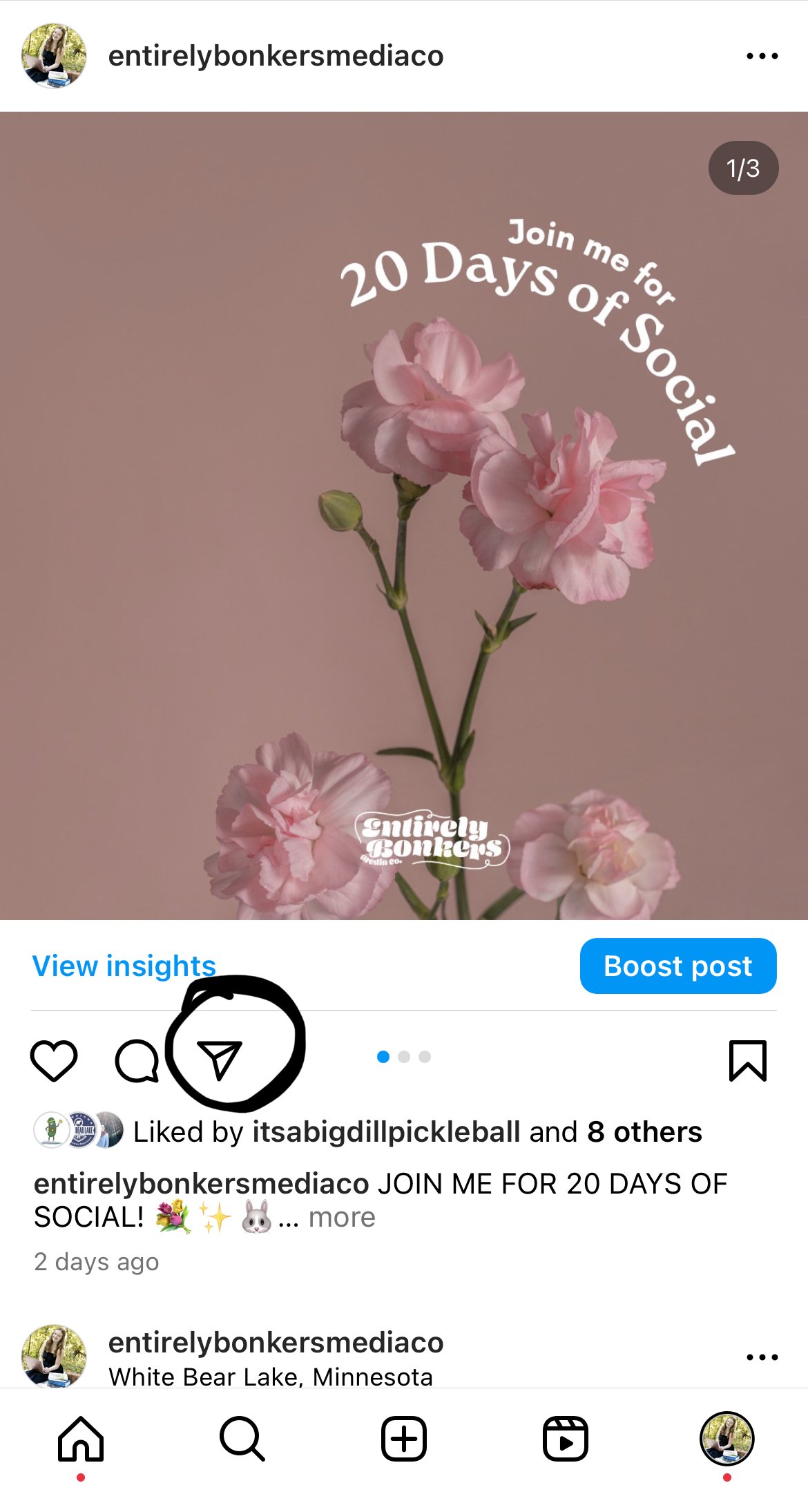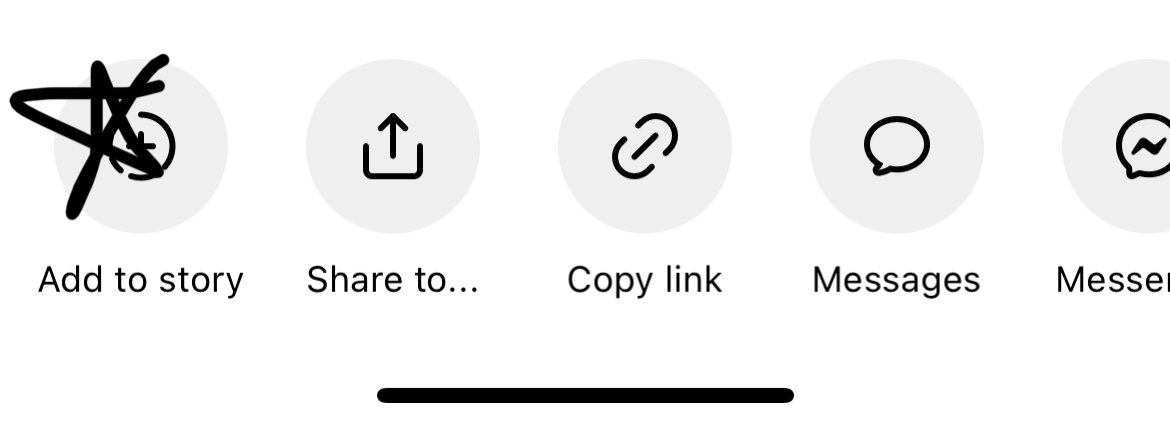How to Repost to Your Instagram Story
The most common question I get asked by business owner’s DIY-ing their socials is how reposting content works on Instagram. So we’re going to break it down for you!
Instagram reposting is the ability to take a post from your feed (where you scroll aimlessly and lose hours of your day) and post it to your Instagram story.
People use Instagram reposting to share posts that their friends or other business owners have posted that they want their own followers to see. So for example, if I see an inspirational quote that another page has posted that I want my followers to see I will repost it to my story.
Before getting into how it is done, let’s go over some reposting etiquette and basics:
Reposting should be used in moderation. Nobody wants to click through twenty different stories of inspirational quotes and updates on what your friends are doing. As a rule of thumb, ten stories should be the max that you have up in a 24 hour period.
Note that anything you repost will be seen by ALL of your followers. If it is something you don’t want everyone to see, then don’t repost it.
Stories disappear after 24 hours. They can either stay hidden after that 24 hour period, or they can be saved to an Instagram Highlight (we will go over that in a couple of days). This goes for all stories, but also reposts.
Reposting is a fantastic way to showcase other business owners or your friends to your followers. Once you repost someone else’s post, all of your followers will be able to easily check out that person’s page through what you reposted.
You cannot repost someone else’s story unless you are tagged. This is probably one of the most common questions I receive. Currently you can only repost reels, carousels, and posts. The only way to repost a story is if you are tagged in it (we will go over tagging in a few days).
So, how do I do this? 🧐
Great question! Let’s get into it.
Step One
First, find a post, carousel, or reel you want to repost to your story.
Then, you’re going to click the share icon (the one that kind of looks like a paper airplane).
Step Two
From here, you’re going to get a pop up with a list of accounts you’ve engaged with recently, and a small bar on the bottom that has sharing options. Press the “repost to story” button.
Step Three
Now, you will be brought over to the story editor. You can add text, stickers, change the size of it, or just post it as is. Once you’re done, press your profile image at the bottom left side of the screen next to the words “Your story”.
Now, that you’ve reposted to your story, go check it out on your profile! To view your profile, click your profile photo on the bottom right corner of the screen.
Once you see your entire profile, there should be a red ring around your profile picture that is on the top left side of the screen. Click that profile picture and it will show you what you reposted to your story!
Your Challenge: Repost 20 Days of Socials!
Now that you’re getting the hang of it, head over to @entirelybonkersmediaco on Instagram and repost the pink “20 Days of Socials” post to your story.
Feel free to add text to share with your followers that you are taking on this challenge this month or just repost it as is. When you repost my post, I will get a notification. This will help me find your account so I can cheer you on as we go through this journey together!